Mixing Tests with different Sequencers

Does Audio software always sound the same ? The unanimity about this question is source of discussion and even if logic would proove that a numeric file is the same whatever audio software reads it, a lot of people think that Nuendo sounds better than Cubase or that Samplitude is more « transparent » than Soundforge
Following graphics will show the frequency response and also an RMS analysis of the files obtained by mixing two audio tracks with the software mentioned above , and will try to point out the different results given by this software.
Test Protocole :
- Two PCM /16 bits /44.1 KHz files imported in each audio software
- The first file contains a musical program of different styles, the second a voice track
- Audio tracks are set to 0 dB at the Master level
- Possible settings for the "Panning Law" (Cubase and Nuendo) are set to 0 dB
- The two files are mixed together in monophony by the mixdown function
- No effects, inserts or processings are applied during this operation.
Source files frequency responses
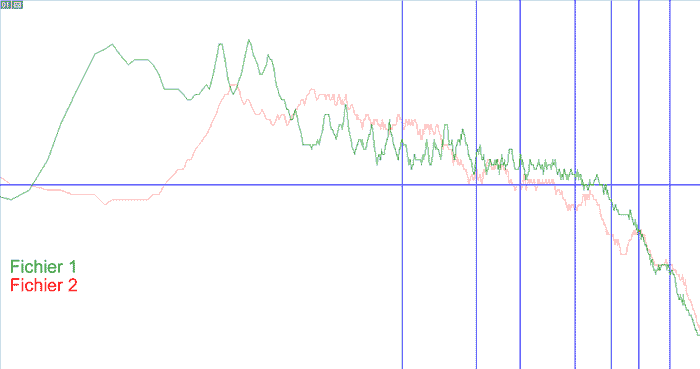
Click the image to fully see it …
Here is the logarithmic response for the two files...
After mixing down, first results : Gosh, what nice waveforms !
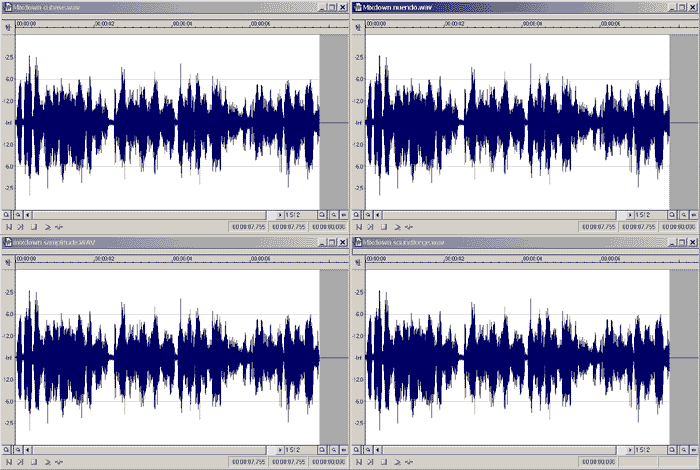
Click the image to see it fully…
Well, as you can see, waves don’t look different at all…However, there is a well visible particularity : Samplitude generated file show a slight « fade in » at the beginning and the same « fade out » at the end. Gasp ! After checking, samplitude's autocrossfade wasn’t enabled and waveform is well shown. This point which might not be obvious in normal use is certainly pointed out here because I used a piece of file cut like a barbarian and with a strong offset at the beginning...
Different audio software frequency responses
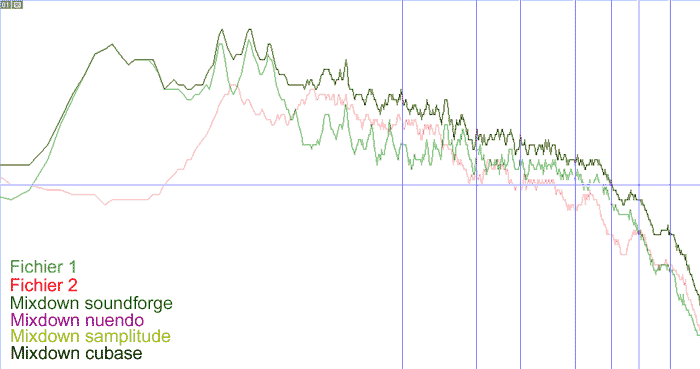
Click the image to see it fully…
No, no… all the curves from Soundforge, Nuendo and Samplitude are here. Looks like a style such as « I only want to see one head ». In fact, no difference can be seen with this zoom size even it there is a slight difference between two files and two others (see the conclusion).
RMS Level
| SoundForge | Nuendo | Samplitude | Cubase | |
| Maxi | -12,18 dB | -12,18 dB | -12,18 dB | -12,18 dB |
| Mini | -31,81 dB | -31,81 dB | -31,81 dB | -31,81 dB |
| Average | -17,74 dB | -17,74 dB | -17,73 dB | -17,74 dB |
| Peak | -1,53 dB | -1,53 dB | -1,53 dB | -1,53 dB |
Energy results proove it : everybody mixes the two tracks and produces the same result at the same level. Notice a difference in the Samplitude file : 0,01 dB on the average level analysis which could be explained by the fade in/out operation mentioned above and away in the other software.
Conclusion
I can’t hear big differences between all these files, may it be on Yamaha NS10M or Genelec 1031A monitors. Above analysis result shows that all audio sounds the software produced are very close even if not exactly the same. Frequency response curves from Cubase and Samplitude are slightly different from those generated from Nuendo and Soundforge : at 8700Hz, a tiny cut (less than 1db) appears with a fine slope (about 60db/octave). I can hardly hear the difference as a human. Notice that this difference can be part of measuring precision. Dynamic measures level and dynamic measures can’t show visible difference. Finaly, I will say as a conclusion :
There is no reason that this piece of software should sound different from another one during playback or a mixing process without dithering, treatment or changes of track gain !





