VSTi : Getting Started

Little retrospective ! We are in July 1999 and the Espace Cubase takes note of the very last version of Cubase, the version 3.7.
his version was proposing many innovations :
- The dynamic treatments, that is to say some effects like compression, noise gate, limiter, ... directly in the VST-monitor
- The ASIO 2, as to be the new version of the Steinberg's protocol that make it possible to souncard manufacturers to develop some better performing drivers regarding the latency (I will talk about it just below)
- The VST Instruments, new generation of plugins, of which we will have a look in details !
It must be reminded what is latency, this phenomenon that let each Cubase beginner perplexed !
Typical example, the monitoring ! This function has always been implemented in the VST versions of Cubase, but it wasn't exploitable, and and with good reasons ! Monitoring is the possibility to listen in direct the sound that enters in Cubase. But an incoming sound will take some time to get out at tne other side of the hardware and software chain. This lag, it is latency. The result is that any audio source, when the monitoring is activated, will be hearded in your speakers or your headphones with much delay, so that any monitoring will be unusable. Same delay when working with the mixing board, a certain time will go by between the moment you will put down the fader of a track and the one the volume will effectively fade out.
This latency depends on the type of drivers used for the soundcard, on MAC either on PC. Till the version 3.7, there were two possibilities :
- The basic Windows drivers, called also MME, which suffer of a a latency at about 750 milliseconds ! You could have a great digital delay ! So, any possibility of monitoring...
- The ASIO drivers. Steinberg has developed its own protocol, it makes it possible to manufacturers to produce some drivers that are faster than the MME drivers. With the ASIO driver of my old Midiman DMAN 2044, I obtained 63 ms of latency. It was not too bad for mixing, but here again, I must have forgetten about the monitoring.
Sorry for this long preamble, but thus you will better understand why the version 3.7 would open a new track for the Cubase users.
So, the version 3.7 is released with its bundle of novelties, included the version 2 of the protocol ASIO. And now ? And now, this new version of the ASIO made it possible the writing of low latency drivers. A good ASIO 2 allows some latencies between 3 and 10 milliseconds. Knowing that the latency of the Midi protocol is about 10 ms, you would understand easily that, between 3 and 10 ms, we could speak about real time !
As a result, one was finally able to activate the monitoring in Cubase ! What a pleasure, to have in return our guitar as it will sound when mixing, effects included. How very funny it is to be able to hear Cubase responding quickly to any movement on the mixing-board !
This low latency allowed the development of an another novelty in the version 3.7, the famous VST Instruments, called also VSTi when one is too lazy !
So, whuzthose tiny creatures ? Let's make it short : there are either sample readers, or virtual synths, fully softwares. What is bluntly genious, is that those VST plug-ins are fully controllable by Midi ! Vst instruments are played like any external expander, except that the sounds are calculated by the processor of the machine (or the plug will read the samples setted on the hard drive, as it is the case for sample readers like LM4 or HALion) and given back by the Audio outputs of the soundcard. Audio ? Audio ? But wait... Oh yeah, Audio means VST treatments ! A VST-i will appear in Cubase on the dedicated audio mixers of the mixing-board, with all the bunch of VST effects that are available ! One has thus on one hand the advantages of Midi, lightness of the data, easy edition of this data, and on the other hand the best of Audio, treatments in real-time.
Better, for lovers of "vintage" and analogic synths : all the movements done with the many buttons of these virtual synths will be recorded via some Midi data a little bit special : the SysEx. And hop, hello the filters for which the variations can be recorded !
More better ! The VST-i tracks will be taken in care during a MixDown (final mix and export of this mix in one stereo Audio file), like any Audio track.
 The version 3.7 was released with a very expected : the Neon. At the beginning, Steinberg promised a virtual MiniMoog. But because of some gloomy reasons of copyright, they were obliged to throw it up, at less, what concerned the name ! The Neon is not a super VST-i, but it was, in my opinion, offered to show the possibilities of the VST-i.
The version 3.7 was released with a very expected : the Neon. At the beginning, Steinberg promised a virtual MiniMoog. But because of some gloomy reasons of copyright, they were obliged to throw it up, at less, what concerned the name ! The Neon is not a super VST-i, but it was, in my opinion, offered to show the possibilities of the VST-i.
This new technology has besides quickly enjoyed and convince everybody, and one doesn't count anymore the VST Instruments made of quality that borned since, let's quote the PPG, the Pro 52, the Model E, the LM4, Battery or RM2, Reason, B4, HALion, etc., without speaking about all the freewares that are presented everyday. Most of these plug-ins simulates wonderly the sonorities of their famous models, which price on the second-hand market became extravagant !
I think also that the VST-i have freely take benefit of the "electronic music" wave, musicians having at their disposal some legendary synths, or innovating, for the price of a VST plug-in or the price of a download time.
For the installation, nothing partcular to report, one installs a VST-i as for a VST plug-in. If the plug-in isn't released with a self installing system, it's enough, often after extracting the file, to place the .DLL file in the pluginvst folder that could be found in general by following the Program Files / Steinberg / Cubase. However, take care : with the arrival of the version 5.0 of Cubase, one has finally two plug-ins folders, one in the Steinberg folder, the other one in the Cubase folder. The one in the Steinberg folder is the one that is shared with the other VST programs. The bad news is that your hard drive becomes quickly muddled. The good news is that the plug-in will function properly in the two folders. The bad news is that the select menu of the VST-i becomes quickly unreadable if there are many installed. The good news is that the ECVST has the solution, just have a look to the page Organizing Your Plug-ins
Concerning the use, nothing complicated, just select first a VST Instrument (Menu Device / VST Instruments), activate it, it's better, load eventually a preset bank :.
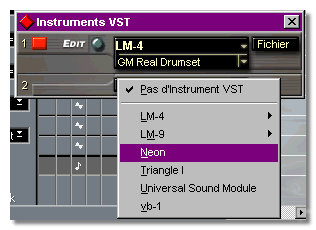
The button "Edit" gives accesss to the interface of the VST-i
Then, in the Arrange window, select a Midi track (or Drum track) and proceed the output to the choosen VST-i :
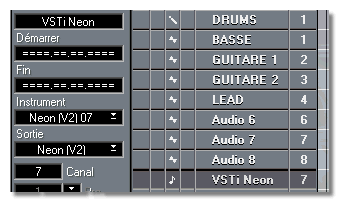
From there, use this track as you would do it with any Midi track. Little shade of meaning, for all that, the mixing board :
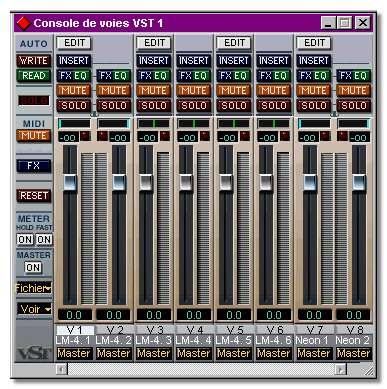
You can treat here your VST-i as you would do it with an Audio track !
Well, why having written a long preamble on latency in the beginning of the sketch ? Just only because this latency will be felt too with the VST-i. If you don't have any ASIO 2.0 drivers for your soundcard, it would go by 750 milliseconds between the moment you press the key of your master keyboard and the moment when the played note will be hearded. An ASIO 2.0 driver is thus quasi obligatory to take benefit from the VST Instruments, think to verify in the Audio options if your ASIO driver is well selected :/p>
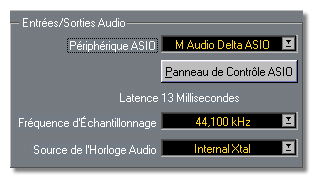
If by bad luck you don't have at your disposal any ASIO 2.0 drivers, there is all the same a way to bypass, a little bit, the problem. The latency is felt when one plays on a master keyboard, but not when reading tracks ! As a result, nothing prevents you from recording a Midi track by using your usual external synths or your Midi soundcard, and from redirecting then, during the playback, the Midi track towards a VSTi !
Steinberg succeeded in a short lapse of time in making one of its copyrighted technology as a standard, so that its rivals embraced quickly the protocol VST 2.0. Then, users can profit from those little jewels, the VST-i ! All of that has all the same a price ! More and more powerful computers are required in order to be able to make all this gear function ;op





