Save SX settings

Do you remember, some time ago, Deepsound asked
how to save preferences for Cubase VST, in case of a big crash requiring
to re-install it. You just had to save a file, "cubprefs.dat"
(search in WIndows, I can't remember the exact path ;op), with the VSTplugins
folder, the def.all song, etc...!
Well, it doesn't work with Cubase SX ! After having searched for many days in all SX system files, I found it ;o)
How to do it in detail
Here is the trick !
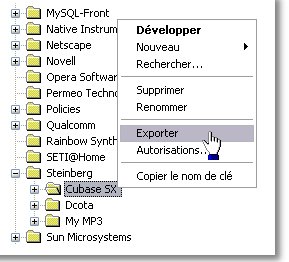 Before
the crash and the re-installation :
Before
the crash and the re-installation :
-
Open XP's Register Editor (Start/Run, then type "Regedit", then OK)
-
Go to HKEY_CURRENT_USER/Software/Steinberg (click on the small "+" next to each branch to develop the treeview)
-
Right click on the "Cubase SX" folder, and select "Export"
-
Choose a folder to save to and give a name (like MyOwnCubase). It produces a *.reg file, used to update the register.
After re-installing
-
Open the Register Editor, go to the same place in the register (HKEY_CURRENT_USER/Software/Steinberg) and delete the "Cubase SX" folder (right click, "Delete"). Close the Editor.
-
Double click on the MyOwnCubase.reg file you saved before, confirm each time.
- Open Cubase... magic ! Your preferences are back as you liked them (Language, parts appearance, colours, saving options, etc...)
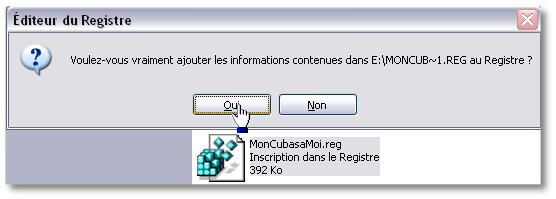
Warning !
This will NOT save the personal keyboard
shortcuts. To save them, use the "Export" function in the dedicated
menu in SX (and save it in the same folder as MyOwnCubase.reg) !
You also have to save the two VSTplugins folders, the default project (default.cpr), and anything you created yourself. Finally, save the "Cubase SX" folder which is in the "C:\Documents and Settings \ YOUR USER NAME \ Application Data\Steinberg" folder !





