Cubase SX Tips and tricks #15

Those tips and tricks were written for Keyboards / Home Studio magazine. They are published here with their kind permission, thanks ,o)
Incredible! Sometimes I think I won't find tips anymore... But... I do !
How to close or open all the folders in one click [SX 1 and 2]
I often insisted on the importance of using Folder tracks to optimize workspace. But sometimes on an important Project the main window is unreadable, with opened folders, closed folders, so we don't really know where we are, plus Cubase SX 2.0 brought the notions of folder tracks for VST-Is and Send Effects. The tip is really simple: clicking on the Folder Symbol of a folder track, while pressing the Ctrl key will open or close all the folders simultaneously. Remember that it is possible to see a given track located inside a closed folder track thanks to the little explorer apperaring in the Inspector once the folder is selected.
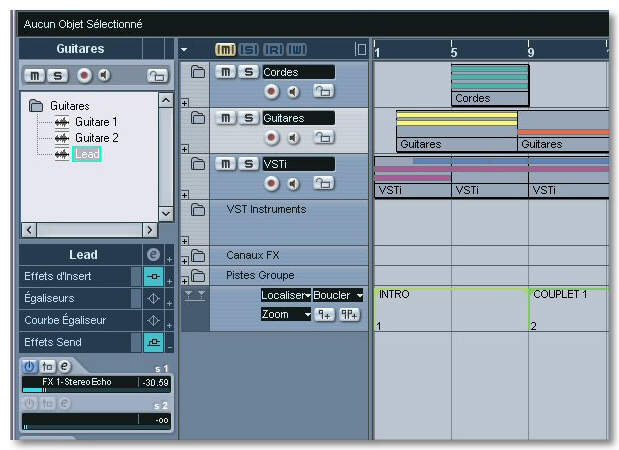
How to edit Folder tracks [SX 2]
As we are there... Double-clicking on a Container showing the contents of a Folder track with MIDI or Audio containers will open the corresponding Editor. You will then have access to a small pop-up menu allowing you to go from a Part to another. Be careful, if you're working on Audio Containers Cubase will open several edition windows, one per Container, and one window including all the containers. This bug was fixed in version 2.01.
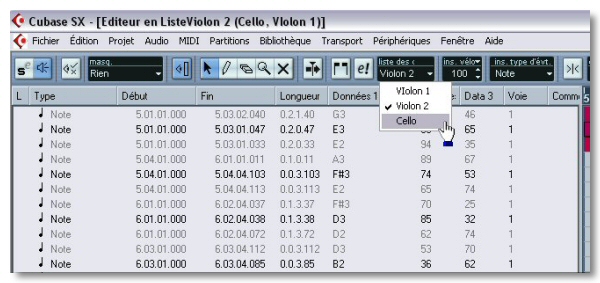
How to remove empty tracks [SX 2]
Typical: we add a track, we record a little phrase that we do not keep, and we do that again, and finally we get many tracks which are... empty ! Cubase SX2 offers the "housework" option ;op . In the " Project " menu, choose the " Remove empty tracks " option. As you will have guessed, Cubase will remove all tracks without any event or container.

Some Plug-ins are incompatible with SX 2.0 ? [SX 2]
Cubase SX 2 Newcomers get some compatibility problems between SX 2.0 and some plugins, such as Kontakt for example. This is not a bug ! Cubase SX 2, like Nuendo 2, uses the latest version of the VST engine, VST 2.3. But many plugins are not adapted to this standard. Before an update of your favourite plugin, you can get around the problem. In the " Devices "menu, call the " PlugIns Information ". You will see that a column called "VST Version" will tell you which protocole version is used by the plugin. To eliminate the incompatibility, you just have to tick the "Old Host Behaviour" box for the concerned plugin.

Time Code where I want and when I want ! [SX2]
 Until now, Time Code was absolute and not relative. Translation: it was always calculated from bar one (1.01.01.000). But it is rare, even not recommanded, to record from that point. Cubase SX 2 allows you to choose the start point for the time code. Place the cursor at the beginning of the first event of the Project, open the "Project" menu, select the "Set Time Code at Cursor" option and enter the value 00 : 00 : 00 : 00. The Time Code will now be calculated from the first event and not from the firts bar.
Until now, Time Code was absolute and not relative. Translation: it was always calculated from bar one (1.01.01.000). But it is rare, even not recommanded, to record from that point. Cubase SX 2 allows you to choose the start point for the time code. Place the cursor at the beginning of the first event of the Project, open the "Project" menu, select the "Set Time Code at Cursor" option and enter the value 00 : 00 : 00 : 00. The Time Code will now be calculated from the first event and not from the firts bar.
See ya, here or elsewhere ;o)





