Cubase SX Tips and Tricks #5

Those tips and tricks were first written for Keyboards / Home Studio magazine. They are published here with their kind permission, thanks ,o)
Zoom on a Cycle Marker
This useful little tip is only available
from the Cubase Sx version 1.02 To be reminded : the updates can be found
here.
First of all, add a "marker" track in the "project"
window. The add one or some Cycle Markers on the track with the "Pen"
tool and Ctrl button hold.
Now, refer to a previous episode! We had seen there was in the bottom
right-hand corner of the "Project" window a little scrolling
menu "horizontal zoom". It therefore proposes presets that correspond
to the cycles you defined! Selecting one of the cycles makes that the
"Project" window fits the cycle length.
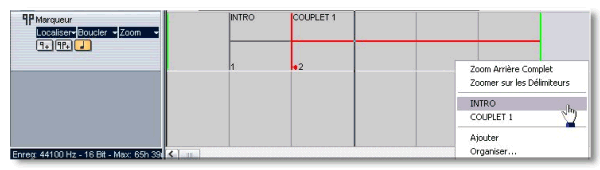
And I give you another one for the same price: double-click on the Cycle in the Marker track with the Alt button held will give the same result.
Synchronized Project and Explorer
The Project Explorer is a tool on which it is good to linger, because it allows to edit every MIDI or audio events contained in the project. Well, of course, if the current project is quite big, it will be difficult to find what we need in the Explorer arborescence. Except if... Except if you tick the "Synchronized Selection" case in the Explorer. In that case, when you open it, the Explorer wil automatically go to the event selected in the Project Window, only if you selected only one event. That's it!
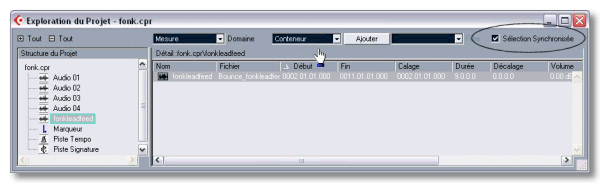
How to tidy one's room !
With the unlimited Undo, or with the possibility to record several takings in Cycle mode, it is quite easy to have many audio files which are of no use but to clutter the hard drive! Moreover, if you work in 32bits/96kHz... There are several methods to do the housework. Here are two of them.
It has been added to the pool many functions in comparison with Cubase VST5.x. When you right-click everywhere in the pool, you have a contextual menu which proposes (among other functions) to "remove unused media", very useful to erase files which finally are useless (they are not used in the Project window). The function will propose wheither the Trash (the files are just marked as non used be can be re-used) or to "remove" the files "from pool". In this case, be careful, the media are definitey erased.
Another function proposes to "Empty
Trash". Here again, be careful, you have the choice between "Erase"
the files from HD or "Remove from pool". The nuance is not really
obvious, and the "Erase" function is irreversible.
Another method to get celan projects is to
use the "Cleanup" function of the "File" menu. No
project must be opened. You indicate to SX what is the folder to analyze
and the final window will list every file which is not used by the project(s).
Then you decide to remove what is really useless. Once again, you will
have to be careful, because the files don't go to the trash but are directly
removed from the hard drive. Conclusion: make back-ups before every cleanup
option!
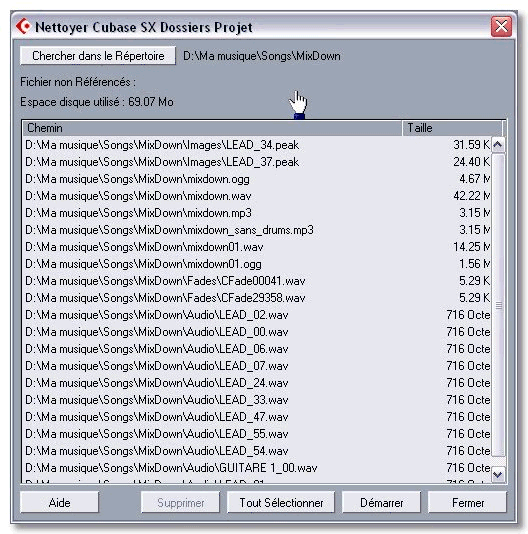
See ya later, here or somewhere else...





