Managing Patchnames

This function was badly missing in Cubase: how to dig out the sound named "Bell Drum" from my U220, for example ? Unless I know its MIDI program number, I have to browse the patches one by one till I bump into the sought-after sound, not so terrific. Arf, of course, there are these Studio Module maniacs ! Er, no, thank you !
Luck'ly, Cubase 5 has arrived with its share of novelties, amongst wich one is so kewl : the management of patchnames. I confess having gone through the docs and the soft for a while before understanding this new feature. Maybe there are other methods, but I will tell you about the one that's great to me.
![]() All is managed from the thing called "Patchname" in the Inspector. When you will have made all your adjustments, you will be able to browse through all your sounds according to their names. Not so bad ! By clicking on it, if nothing was previously configured, you will get this dialog box :
All is managed from the thing called "Patchname" in the Inspector. When you will have made all your adjustments, you will be able to browse through all your sounds according to their names. Not so bad ! By clicking on it, if nothing was previously configured, you will get this dialog box :
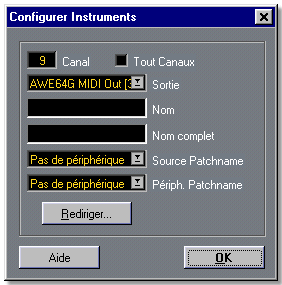
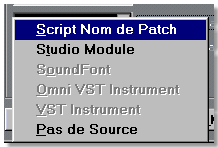 A mouse hit on "Source Patchname" and choose "Scripts Patchname". Then click on "Device Patchname" and select "Configuration". Cubase will munch something. (It seems that it loads into memory a stupid text file containing all the necessary parameters. From there to think that we could add to this by hand some other machines, it's not so far ! Some volunteers ?). Let it mull, it's worth so much 'cause, as soon as the work is done, you will get this :
A mouse hit on "Source Patchname" and choose "Scripts Patchname". Then click on "Device Patchname" and select "Configuration". Cubase will munch something. (It seems that it loads into memory a stupid text file containing all the necessary parameters. From there to think that we could add to this by hand some other machines, it's not so far ! Some volunteers ?). Let it mull, it's worth so much 'cause, as soon as the work is done, you will get this :
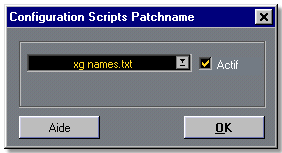
Click on "xg names.txt" and pray hard that your favorite synthethiser will show up in the list. Anyway, it's already well stuffed. Make sure that the "Active" box is ticked on.
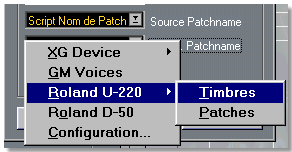 Back to the previous dialog box, click again on "Device Patchname" and select your beloved expander ! You would notice that, in the case of the Roland U220, we have the choice between "Timbres" and "Patches". The full monty, dear ! Well, uh, we are almost done, we only have to... benefit from the work we just embarked on completing !
Back to the previous dialog box, click again on "Device Patchname" and select your beloved expander ! You would notice that, in the case of the Roland U220, we have the choice between "Timbres" and "Patches". The full monty, dear ! Well, uh, we are almost done, we only have to... benefit from the work we just embarked on completing !
Close the window (it's not that hot in here !). Back to the Inspector, you now have access to the sounds of your synthetiser via the "Patchname" field.
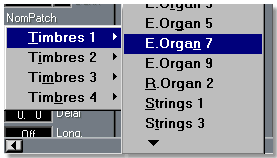
Frankly, we still wonder how the hell we could live without this thing before !
One last piece of advice: I suggest you load the patchnames of your machines and allocate them to MIDI instruments (see the manual). Once all the devices are set up, save this empty "Song" to the name "def.all" (Autoload if you use a Mac), in the Cubase folder. Each time you launch Cubase or each time you open a new song, you will recover all those tweakings. It takes time, but it's worth it. So much time saved in the future!





