Cubase 5 MAC and Multiple Processor

Steinberg has supported dual processor Macintosh computers in previous versions. When a suitable system was found, Cubase had the option for activating multiprocessor support. This meant that the complete audio engine, including all mixing and effects, would be running on the second processor, while the first processor would be responsible for all other activities, such as MIDI processing, the file handling for the audio engine, and the Cubase user interface - and all the system tasks (including other applications).
With the arrival of the new Multi-Processor Macintoshes, such as the G4 MP series, not only have multi-processors arrived on standard machines; the latest OS supports it in a new and more comprehensive way. Steinberg uses this new functionality to greatly increase the amount of power available to the VST audio engine.
With the previous multiprocessor scheme the maximum processing power available to the audio engine was 1 CPU, as the complete audio process could only exist on one or the other processor. Now the audio-processing load can be split much more evenly between the two processors. Still one processor is doing the MIDI, file handling and user interface, but its remaining processor bandwidth can be used to support audio tasks. You as a user of a G4 MP only have to turn it on in the audio system set-up and forget it. We estimate that this new MP model brings about a 50-60% increase in processing power over a standard single processor machine, and about 20-30% increase over previous multi-processor performance.
Other important changes in the OS mean that the CPU performance meter can show a useful guide to the CPU usage across the 2 processors. Previously there wasn't a practical method of determining the processor usage for the second processor.
There is one small thing to be aware of; some plug-ins may access system routines that are not accessible from any other than the main CPU. If this is the case, using one of these plug-ins will cause the second processor to go into a halt state, where the song would need to be saved, Cubase would have to be quit, and the computer restarted before the second processor can be used again. We are already in contact with a number of developers, and in most cases an updated version of the affected plug-in can be expected soon.
This multi-processor concept is quite complicated to explain so that maybe a few diagrams would help. These diagrams represent the processing bandwidth that a processor can provide and how it is divided up among the various tasks the processor has to perform. The size of the colored areas indicates a proportion of the processor bandwidth. All these tasks are to some extent dynamic, as they require varying amounts of processor power over a period of time. The amount of processor bandwidth required for VST tasks is relatively constant for audio channels, but is very dynamic for VST Instruments; it depends on how many notes you play.
What's very important to realize is that the Cubase user interface is drawn in the time when there is nothing else more important to do on a particular processor. As well as this, the amount of processing time required for the user interface varies a great deal depending on whether the screen needs to be redrawn or just the song cursor moved.
Anyway take a look at the following diagrams :
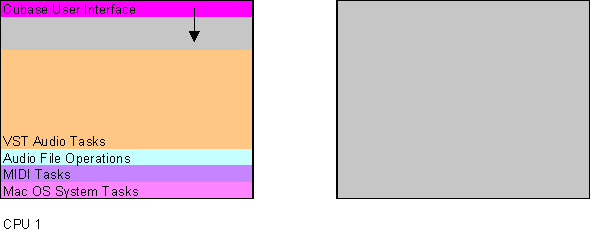
In a single processor system or a system where a second processor is disabled, the processing power of the CPU is divided among the differing tasks the computer must perform. All the tasks displayed above are variable in the amount of time they need. The processor performance required for the audio tasks are normally the main draw on the CPU's capability.
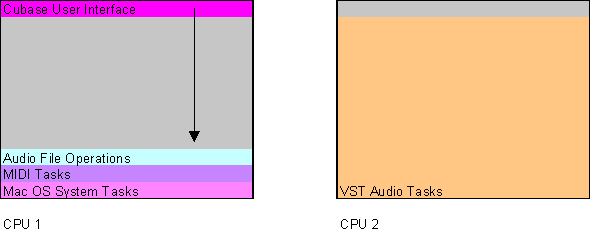
In a dual processor system, such as supported by the previous multi-processor option in the Cubase 4.1 series, the complete audio processing was carried out by the second processor, leaving the first far more time for other tasks. This means that the user interface tasks had far more processor time available. This meant the user interface tended to be very responsive. The audio processes got to have a CPU for themselves and provided an audio performance boost in comparison with having to share a processor with other tasks. A disadvantage is that there is a lot of potential unused processing power on the first processor because the needs of a user interface task tend to be lightweight compared with audio tasks. What you should notice is that the audio tasks exist as a block on the second processor they cannot use more than that processor's power. Dividing the audio tasks up such that they could run on multiple processors, in parallel, is no simple task - but that's exactly what we have done.
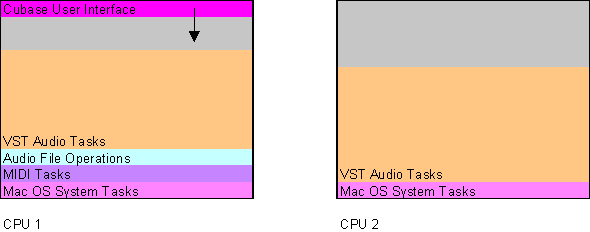
Steinberg's new true parallel processing model within the audio tasks allows the audio-processing load to be balanced out over the two processors. This means that the total amount of processing power available for audio processing is considerably more than a system supporting conventional dual processing where one processor is used for the entire audio processing. Sharing the audio processing load maximizes the amount of processor power that is available for audio tasks.
You will need the latest generation of multi-processor Macintoshes and at least MacOS 9 to make use of Advanced Multiprocessing and Cubase VST 5.0 !
Steinberg Media Technologies AG 2000





