Cubase SX 3.0 Review

This article was first written for Keyboards / Home Studio magazine. It is reproduced here with their kind permission. thanks ;o)
Sequencer designers are indeed going faster and faster. An existing version has a 12 to 18-month lifetime and, hardly free of bugs, it is followed by an upgrade you have to pay for. Users tend to feel cheated and get the impression they'll have to pay again to see the version they're using become maybe, at last, perfect. The mission I was assigned to is to check if this is the case for Cubase SX 3 or not.
2.5 or 3.0 ?
While switching from VST to SX was a real revolution for Cubasians, going from SX 1 to SX 2 was perhaps not as striking, but nevertheless brought a whole lot of palpable new features, in particular the new audio engine borrowed from Nuendo. Does SX 3 eventually deserve its version number ?
Nothing to say about installation
Installation is fully standard. You'll just have to put up with connecting your PC
to the internet to update your USB dongle in case you bought an upgrade. Nothing to say about everything else and
the projects created with SX 2 can be opened without any problem with similar ressource load.
When lauching the application for the first time, you can ask yourself if you haven't loaded SX 2 by
mistake as both GUIs look so identical. I find that reassuring because it tends to prove that a possible lack of
new features was not hidden behind a purely cosmetic patching-up. Among the 70 promised new features, here are
those I arbitrary kept.
InPlace Editor
It is now possible to display the piano roll window directly inside the project window, thus saving you the opening of yet another window. The idea is interesting because it allows you, for instance, to move events from one part to another on the same track or even from one track to another. At use, the inplace editor will be dedicated to small and basic edits because, unless you own a 21-inch monitor or zoom in wildly, it is indeed difficult to perform precision edits in this window.
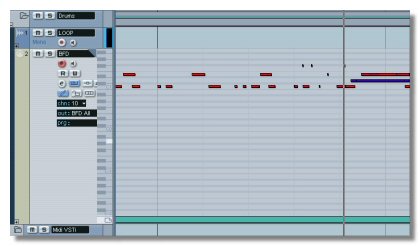
Play Order Track
Here's a great idea ! This new kind of track is a pattern-based system, indeed. All you have to do is define different zones of your project and give them a name. Then, in the dedicated editor window, or its equivalent section directly within the inspector, you can organize these zones to choose in which order (Play Order, remember the name !) they'll be played back. Another important feature is that you can loop any zone in any way you want to. Even better ! You can save several pattern series and recall them in order to compare different versions of the same song. This is ideal if you want to know where you should place the "played-on-your-knees-with-your-teeth" guitar solo. Eventually, the combination that suits your liking will be applied permanently and Cubase will reorganize the whole project for you, following your orders like a slave.

Studio Connections
Here is the first child to be born from Steinberg and Yamaha's incestuous love
affair !
The project is a long-term one and what is offered by SX 3 is only the first stage. At the time I
am writing, the module for my 01x is not available yet and therefore I could not evaluate its capabilities. At
the moment, the required version 2.0 of Studio Manager is available for the DM 2000, DM 1000, 02R96, 01V96 and
SPX 2000.
If Cubase finds this Studio Manager v 2.0, offering software support for these devices, it will
integrate it in its own environment, allowing users to save and recall the internal parameters of a device
directly from Cubase. Total Recall, that's it.
Mixer Maps are Back
The Mixer Maps, modifiable GUIs allowing communication between Cubase and a given MIDI device, had disappeared from SX to the great displeasure of "patented" moaners. They're back (the Mixer Maps !), but the concept has been changed and improved. Each section of a Mixer Map can be accessed from the inspector or from the upper section of the mixer. Note that the creation of a Mixer Map from scratch requires strong MIDI knowledge. However, the documentation is very clear about these features and once you have followed the tutorials, creating controlers for a given synth becomes fairly easy. It would have been perfect if the editor had offered a "learn" function that would have made newbies' life easier. Pity !

Dummy Plugin
Until now, when you had to move a project to another computer onto which one of the used plugins was not installed, all the settings for this plugin were lost. This has been changed. If Cubase cannot find an effect or a VST-i, the user will get a warning message and the missing plugin will be replaced by a dummy. This way, when you transfer the project back to the original system, the plugin will be available again with all its settings. Well done !
Dynamic Events are Back
Cubasians also loudly complained about the removal of dynamic events when SX 1 was released. They allowed users to draw volume curves directly onto a file inside the audio editor. Steinberg bring them back in SX 3 but this time you can draw them directly onto audio events in the project window. Grousing Cubasians will then be delighted, although I don't really understand the usefulness of such a tool compared to the automation possibilities available. Well, well...
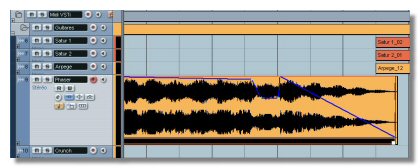
Freeze
The Freeze function brought by SX 2 has been improved. Two big improvements : an audio track can now be frozen with all its effects and, at last, freezing a VST-i unloads all the samples taking up your system memory.
External Effects
Another important new feature. Hardware FX sends and returns can be set up and used in the place of an insert plugin. Input and Output levels can be adjusted, just as well as latency times and, above all, these external FX are included in your mix when exporting audio. Here's an opportunity to include a litle hardware into this software-only environment ! Audio cards with multi inputs/outputs required.
Audio Warp
Here's what seems to be the biggest improvement in SX 3 : the Audio Warp function, which is an evolution of the Time warp tool from SX 2, and which I won't be able to fully detail here. So, here are, randomly, the main features : among the powerful tools that are available for audio-file tempo detection and pitch-shifting, the numerous algorithms that can be chosen according to the contents of audio files, and all the handy tools that you may use to easily adapt audio files to fluctuating tempos, we shall highlight the automatic time-stretch feature. There are different ways to use it : either you recorded the audio file with SX 3 and therefore its original tempo is known, or you calculated it and told it to Cubase inside the browser, or you use a loop that was created with ACID, considering the fact that SX 3 is now compatible with this kind of file. If the tempo of the project changes, Cubase applies an automatic and transparent time-stretching processing. At use, the Audio Warp tool turns out to be really powerful and reliable.
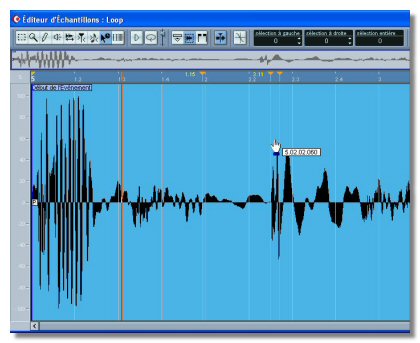
As a Conclusion…
I would have needed a few more paragraphs to introduce other new features, perhaps
not as striking yet very useful, such as Workspaces, or the possibility to create a monitoring audio channel, or
track colours being carried over to mixer lanes, etc... But, one should know where to stop !
;o)
So what ? Does this version deserve a new number or should it only be a free update named 2.5 ? In
fact, neither of those ! On the one hand, the 70 new features could not be offered free of charge, because
Steinberg have to make a little money ; but, on the other hand, users may find the price a bit expensive for a
version which is not as striking as versions 1.0 and 2.0, although these new features are well thought-off and
rapidly become essential, making Cubase one of the leading sequencers. Therefore, users will have to make a choice
: treating themselves with the latest and most up-to-date version of Cubase, or sticking to their 2.x version if
it suits their needs well, and considering the fact that Steinberg have announced that an update for version 2
would fix the most common bugs and would be available in December 2004.
Three cheers to free-will !
Pros : Audio Warp, Play Order tracks, external FX, stability, the very promising Studio Connections
Cons : A bit "short" for a 3.0 version, too much for a 2.5 version, no Midi Learn function for Mixer Maps, Dynamic Events are not essential
- Maker : Steinberg
- Distributor : Depending on country of purchase
- PC :Pentium or Athlon 800MHz (1.4 GHz or more recommanded), 384 Mb RAM (512 Mb recommanded), Windows XP Home/XP Professional, ASIO or MME compatible audio interface, 1024x768 screen resolution (1152x864, dual-screen recommanded), one USB port available.
- MAC : Power Macintosh G4/867 MHz (G4 Dual 1.25 GHz or more recommanded), 384 Mb RAM (512 Mb recommanded), Mac OS X.2.5 or more, CoreAudio compatible audio interface, screen resolution 1024x768 (1152x864, dual-screen recommanded), one USB port available
- 799 € (16% VAT). See with your local distributor or retailer.
Upgrade prices (based on prices for France) :
- From SX 1 or 2 : 159 €
- From VST : 419 €
- From SL 1 or 2 : 419 €
- From Studio Case/SE : 619 €
- Crossgrade from other sequencer brand : 479 €





