iCON QCon Pro review

In December 2010, I reviewed the iCON QCon, a Mackie-like midi controller offering great value for money (read the full review here). Like Mackie did a few years ago with the Control Pro to replace the aging first-generation Control Universal, iCON is now releasing the QCon Pro, along with expansion units called QCon Ex. But, unlike the Mackie Control Pro, which was mainly an overhaul of the existing product (only bringing the long-awaited USB port and a sturdier all-metal construction), the QCon Pro promises enhancements and changes to an already very good product. After this year's MusikMesse in March, iCON sent me a QCon Pro (along with a QCon Ex), so that I could compare it to the QCon, which I have now been using happily for two years. In this article, I will focus mainly on the differences between both units (or more exactly, features of the QCon Pro that the QCon wasn't offering). For more information and as a reference for comparison, you should therefore read the extensive review about the original QCon, here.

Subtle facelift
Physically, not much to say, really. The engineers at iCON have left the audio expansion slot at the back of the controller, so the footprint is the same, even if the QCon Pro is actually a tad smaller than its brother (the chassis is exactly the same but the top panel is slightly smaller). The colour, clearer (almost white), gives a nice iApple-thingy style. The fader and encoder caps are metallized instead of white. The buttons are slightly different, too : lower (they don’t stick out of the panel as much as before), more rounded and more transparent (I find them more aggressive in the dark when they light up but nothing really bad).
The colour, clearer (almost white), gives a nice iApple-thingy style. The fader and encoder caps are metallized instead of white. The buttons are slightly different, too : lower (they don’t stick out of the panel as much as before), more rounded and more transparent (I find them more aggressive in the dark when they light up but nothing really bad).
Other cosmetic changes are more obvious, though. Silkscreen fader level indicators have been added along the faders. LEDrings have appeared around the encoders and a series of twelve holes has been drilled along the faders (talk about this later). The front panel screening is now based on Logic Pro instead of Cubase (as a Cubase user, I was a bit disappointed by that but an overlay is included so it is not a problem... and it gives a certain style to the unit, once laid on it, actually).
iCON also added non-slip rubber side panels that give the Qcon Pro a more serious and professional aspect (they cover the machine-pressed metal sides of the chassis, nicely finishing the unit). 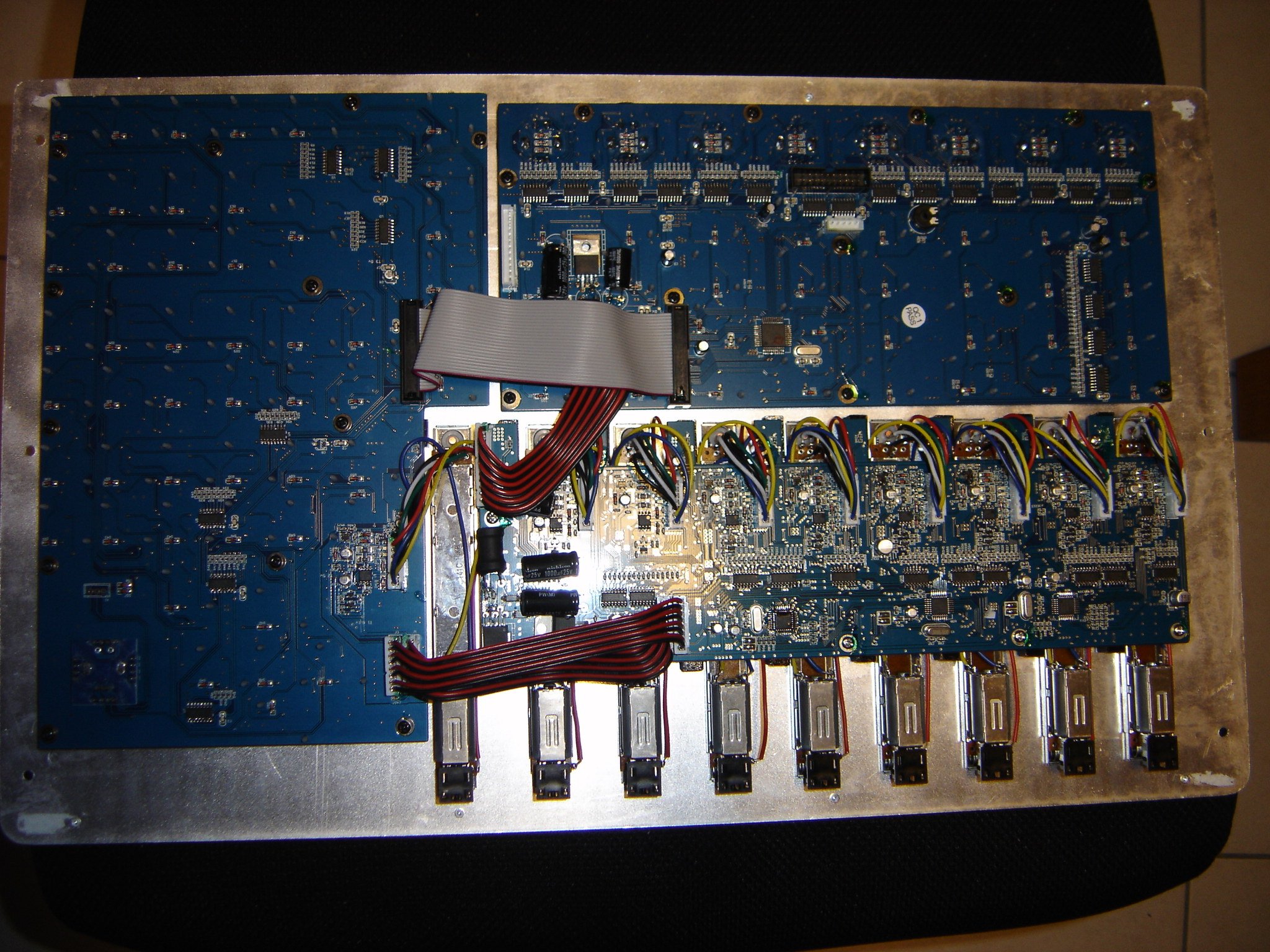 Worth mentioning that, unlike some users who managed to sink their Qcon into their desk, like a rack-mounted unit, QCon Pro users won't have the possibility to do this.
Worth mentioning that, unlike some users who managed to sink their Qcon into their desk, like a rack-mounted unit, QCon Pro users won't have the possibility to do this.
All in all, the controller is very similar to its predecessor while looking more serious (and trendy, although I personally prefer the top panel of the QCon). The build quality is the same as the Qcon : it’s sturdy and looks ready for years of use. This time, I even opened the machine to see what its guts looked like : just see for yourself how neat is is. The mainboards look like computer motherboards and soldering jobs are just flawless. Nothing to be ashamed of, compared to the internals of the machine that was used as a model !
The real differences between the QCOn Pro and its older brother are mainly hardware and software related, some of them being invisible, actually.
New faders ? Not really, but…smoother anyway !
The faders are identical to those featured on the Qcon but the chip design chosen for the motor drivers is different and each fader has its own driver IC whereas on the Qcon four chips were shared to drive the nine faders. The result is a more accurate, more sensitive and faster answer to incoming data. Fader movements are also really smoother : no more slower or faster faders, they all move at the same speed and it is really noticeable compared to the QCOn.
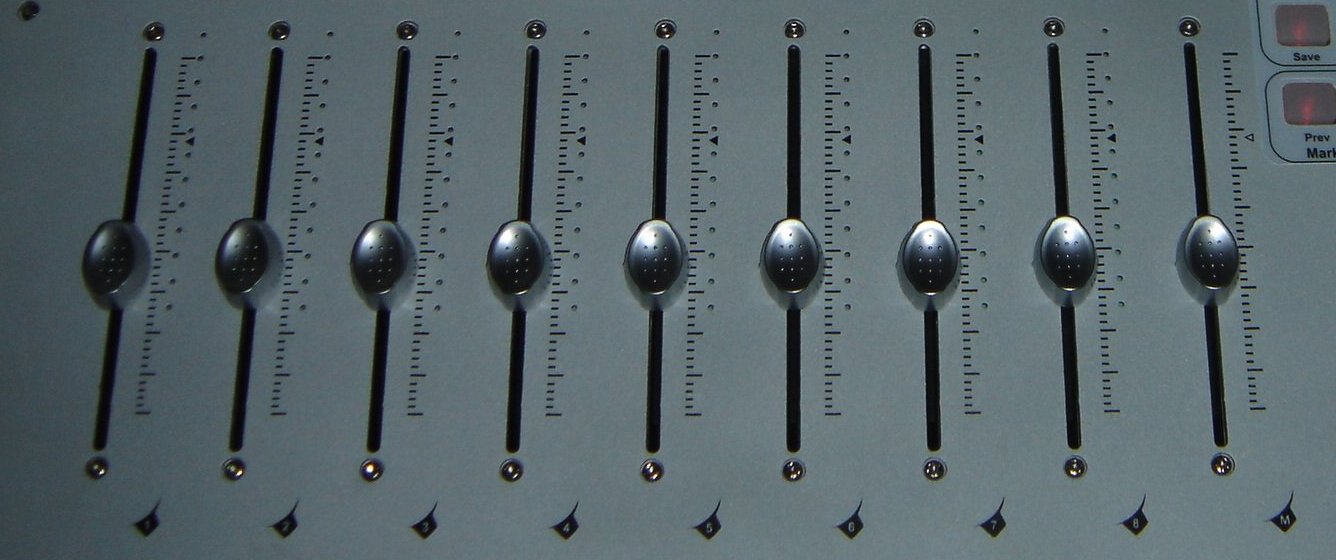 The fader caps are also different. This time, iCON chose all-metallized ones, following what most users seemed to prefer (including myself). No need to put your finger on the very top of the cap to engage the touch-sensing circuitry. You can mix just pushing the faders or grabbing them between two fingers. Far more efficient and comfortable to my taste and if you ever want to keep the faders where they are, the “lock” button is still there. Needless to say that these faders look far more serious than the tiny plastic ones installed on the QCon (which I swapped on my QCon). Note that the touch-sensor LED is now blue, mainly because red is used for another LED on the QCon Pro (we'll see that later).
The fader caps are also different. This time, iCON chose all-metallized ones, following what most users seemed to prefer (including myself). No need to put your finger on the very top of the cap to engage the touch-sensing circuitry. You can mix just pushing the faders or grabbing them between two fingers. Far more efficient and comfortable to my taste and if you ever want to keep the faders where they are, the “lock” button is still there. Needless to say that these faders look far more serious than the tiny plastic ones installed on the QCon (which I swapped on my QCon). Note that the touch-sensor LED is now blue, mainly because red is used for another LED on the QCon Pro (we'll see that later).
Finally, the silkscreen fader level indicators that iCON have added (following user requests again, because this feature was really lacking), even if they have no numeric values, give a good reference point when adjusting gain. Adding values or arrows to mark standard fader positions (unity gain mainly) would have been troublesome for iCON anyway, as each DAW program uses its own calibration (for instance, the maximum gain position on Logic and Cubase is different). On my QCon Pro, I simply used dry transfers to add little arrows exactly where unity gain is located in Cubase. It is very easy to do, it looks nice and it is really handy to set a fader back to 0 dB.
Encoders "à la" V-Pots
The encoders now feature a push (enter) function like the V-pots of the MCU. It's quite nice, but I also liked the separate row of orange monitor buttons on the QCon. I admit that it is sometimes helpful and faster to go back to unity/center values just by pushing the encoder without going to another button, and it gives some air to the top panel, but I like having real buttons, also. The encoder model is different from the one used on the QCon, it seems, with a full metal shaft. The encoders feel sturdier and more reliable (but the notches are also more noticeable and noisier).
Around the encoders, the QCon Pro now features LEDrings like those found on the Mackie Control. They will behave differently depending on what parameter is adjusted by the encoder (spread, left to right, all or nothing...).
 Note that the center LED is either red (when there is no central value for the adjusted parameter) or blue (for centered pan, for example). I have never been a huge fan of ledrings unless they were located below or above the encoders, simply because the encoder itself hides part of the ring (especially the center LED), making it almost useless. I prefer using the LCD indications, really, especially for EQs and pans. But they are here now (like on most similar products) and they may be useful for specific purposes (when the pot is used for an on/off parameter, for example, it is quite convenient to see the LEDring coming on or off).
Note that the center LED is either red (when there is no central value for the adjusted parameter) or blue (for centered pan, for example). I have never been a huge fan of ledrings unless they were located below or above the encoders, simply because the encoder itself hides part of the ring (especially the center LED), making it almost useless. I prefer using the LCD indications, really, especially for EQs and pans. But they are here now (like on most similar products) and they may be useful for specific purposes (when the pot is used for an on/off parameter, for example, it is quite convenient to see the LEDring coming on or off).
When I received the units, there was a problem with how the encoders worked (skipped values and ramdom jumps to unwanted values) because of the acceleration parameter not being correctly implemented, it seems (this parameter allows users to adjust a parameter finely or coarsely according to how fast they turn the encoder). I warned iCON about it and a few firmware updates sorted the problem, although the acceleration parameter has now disappeared (but I'm sure a future update will sort it all).
Level metering
 This is a great improvement. In the QCon review I pointed out the need for an activity LED, at least. Here, iCON has gone even further. A series of 12 LEDs (eight green ones, three orange ones and a red one for clipping) gives you a fairly precise idea of track levels. Of course, it is not as precise as the meters of your DAW mixer, but it is nevertheless easy to spot a clipping track (red LED) and to set a good average level (thanks to the three orange LEDs). It is also very handy to check signal presence without looking at the computer screen. Using input level metering in Cubase, you can even set the recording level of your tracks just using the QCon Pro : excellent ! On receiving the units, only the first eight LEDs were used, making these meters almost useless. Once again, I sent a message to report the bug and iCON fixed the problem in 48 hours with a firmware update. Now the meters work perfectly. I inserted a test signal generator at 0 dB on an audio track and, as long as the track remains at 0 dB, the last red LED doesn't flash. As soon as the track goes to, say, 0.15 dB, it flashes. These meters are therefore very precise and well calibrated.
This is a great improvement. In the QCon review I pointed out the need for an activity LED, at least. Here, iCON has gone even further. A series of 12 LEDs (eight green ones, three orange ones and a red one for clipping) gives you a fairly precise idea of track levels. Of course, it is not as precise as the meters of your DAW mixer, but it is nevertheless easy to spot a clipping track (red LED) and to set a good average level (thanks to the three orange LEDs). It is also very handy to check signal presence without looking at the computer screen. Using input level metering in Cubase, you can even set the recording level of your tracks just using the QCon Pro : excellent ! On receiving the units, only the first eight LEDs were used, making these meters almost useless. Once again, I sent a message to report the bug and iCON fixed the problem in 48 hours with a firmware update. Now the meters work perfectly. I inserted a test signal generator at 0 dB on an audio track and, as long as the track remains at 0 dB, the last red LED doesn't flash. As soon as the track goes to, say, 0.15 dB, it flashes. These meters are therefore very precise and well calibrated.
Note that the master fader has no metering, though. I don't know why iCON didn't add this feature to the master track. A clipped-signal LED would have been nice, at least.
This is, I think, one of the most important and interesting improvements on my list. And, this feature is not available on the Mackie Control Pro (signal LED only).
Timeline display
Here’s another useful addition, especially for people who record music for films, for example. You can visualize the timeline, directly on the QCon Pro, in Bars, Beats and Ticks or in Hours, Minutes, Seconds and Frames. A LED flashes according to the selected mode. It’s really easy to get to a precise part of a song with the jog wheel, again without looking at your computer screen. When jumping from marker to marker, the display updates instantaneously and while playing a song, it is always readable.
On the right hand side of the timeline display, you’ll notice another LED. It corresponds to the “rude solo” LED available on the Mackie Control. If a soloed track is not visible on the controller (in another set of 8 tracks, for example), you’ll know it straight away because this LED lights up as soon as one track is soloed. Just set a function key to deactivate all solos and you have the “solo defeat” button of the MCU.
To the left of the timeline, an assignment display is also available. Depending on the DAW program you'll use, it will display the mode or assignment for the encoders. On Cubase, it doesn't show anything because Cubase doesn't use it, but with Logic and its many functions, it will be very useful (the Mackie Control implementation in Logic is much better than what Cubase offers).
New jog wheel
Although it’s not visible, the Qcon Pro features a new jog wheel. I remember when I reviewed the Qcon, I was a bit worried by this jog, mainly because of its plastic construction. The Qcon Pro now has an all-metal encoder which indeed feels sturdier than before (although I never had a problem with the Qcon jog). The IC driver has been replaced, too, so the movements are smoother and the jog is more sensitive. The notches are also more noticeable, which is a good thing if you want to progress one subdivision at a time, but the drawback is that the jog is noisier.
Earlier, I pointed out a problem with the encoder acceleration not being correctly implemented. The jog suffers the same problem, which was fixed in a firmware update (no more random jumps and skipped values). But, there is no more acceleration possibility, and if it is not a huge problem on the regular encoders (because you can flip the faders and use them instead of the encoders when necessary), it becomes one on the jog because you have to turn it a thousand times to reach the end of a song. This is being investigated by iCON and should be fixed soon.
Easy firmware updates on ANY platform
Here is something Mac users will be happy about : firmware updates can now be done in MacOS and Windows alike, 32 or 64 bits alike.
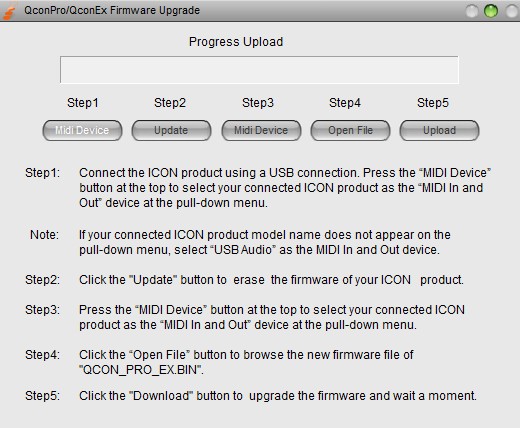 With the QCon, users had to use a PC under Windows, 32 bits only, even if they used their controller on Windows Seven 64 or MacOS X. And the process was fairly complex for average users : they had to use the program supplied by the manufacturer of the microcontroller used in the QCon (ATMEL SAM-BA), push a small button hidden in a hole at the back of the unit (using a needle or a bent paperclip) to enter bootloader mode, then restart the QCon, and then upgrade.
With the QCon, users had to use a PC under Windows, 32 bits only, even if they used their controller on Windows Seven 64 or MacOS X. And the process was fairly complex for average users : they had to use the program supplied by the manufacturer of the microcontroller used in the QCon (ATMEL SAM-BA), push a small button hidden in a hole at the back of the unit (using a needle or a bent paperclip) to enter bootloader mode, then restart the QCon, and then upgrade.
Now there is simple, user-friendly program (iMAP), supplied by iCON on the install DVD. You just install it, start it and follow the onscreen instructions. Easy, fast (2 minutes at most) and effective.
HUI for Pro Tools and MIDI-learn mode
The Qcon Pro can now emulate a Mackie HUI and supports Pro Tools. I won’t tell you how it works because I don’t know Pro Tools, but this was one of the biggest requests from potential users and if the implementation is as good as it is for the Mackie Control emulation, there’s no reason why it shouldn’t work as expected. I did try it with Cubase (HUI is available in the control surface menu) and it works OK, although I unfortunately didn't get the HUI overlay in the box and could not find the exact functions (the overlay is for Pro Tools, anyway).
Another feature request was the possibility to use the QCon as a generic midi controller so that commands could be user-mapped to DAW functions. I tried it with Cubase’s Generic Remote to control Cubase and also with VSTi's featuring MID-learn functions. It kind of works but I didn’t really understand the true benefit of this mode as it is for the moment. As opposed to what the BCF 2000 (Behringer) allows, it is not possible to customize the MIDI messages sent by the machine and, strangely, when using this mode, the faders do not move anymore when the QCon Pro receives feedback MIDI messages. It is possible that I just didn’t understand how it works, though, or more simply that it will be improved later (the QCon Pro is quite young) so I’ll just play my trump card on this one (and come back here to give more detail when I have some). If you are a Sonar user and decide to buy a QCon Pro, I'd be curious to know how it works with ACT mapping.

QCon Ex expansion units
The ability to expand the QCon was also a strong demand from users who like having real faders at hand rather than navigating from bank to bank. Not a lot to say pertaining the design of these QCon Ex extenders. They offer the same mixing area as the QCon Pro, without the transport and function zones (8 tracks with one fader, one encoder, and four buttons) and up to three units can be added so that you can have up to 32 faders in front of you.
If you already own a QCon, the extenders work perfectly with it, so you won't have to buy a new QCon Pro if you just need more faders. The only drawback is that the top panels are slightly different so some functions will be located in different places or simply missing from one unit to the other. But after some time, it will be easily overcome.
The only drawback is that the top panels are slightly different so some functions will be located in different places or simply missing from one unit to the other. But after some time, it will be easily overcome.
Worth noticing that if you know someone who owns a QCon or a QCOn Pro (or if you already own a QCon and would like to get a QCon Pro), several units can be used together. You will have a master unit and slave units behaving like extenders (with function keys, transport and master faders doubled). Might be interesting if you want to expand your unit occasionally when working with someone, without buying QCon Ex extenders.
You may use the QCon Ex on either side of the QCon Pro (it all depends on your DAW program), even if the standard location is on the left. Only a few functions will stay on the master unit's LCD screen (QCon Pro) but most of them will be where they should (mostly left to right).
The QCon Ex cannot work on its own, so do not be attracted by its low price. It can control faders and pans but as it does not have function buttons, it can't navigate banks of tracks or change modes and other things, so be careful. It may be used as a generic controller in MIDI-learn mode, though, but not sure if it will be really useful in this context. I tested this mode with Cubase's generic remote and managed to map most faders and buttons to control VST-i's and effects but the motorized faders didn't have any reaction. I guess a BCR 2000 is a better choice for this.
One of the biggest advantages of using expansion units is that parameters span on the full length of the LCD sreens across units so that you don't have to scroll pages to access parameters. For example, with the Cubase EQs, instead of having two bands on two pages, you can see the four bands spanning on both units on just one page. If you open a VST effect, instead of having eight parameters per page, you will have sixteen parameters. Also, navigating tracks will be made in banks of 16 tracks instead of 8 (24 tracks with two QCon Ex units, and 32 with three). So, having at least one QCon Ex will improve your workflow because everything will be doubled up, not only the faders.
If you open a VST effect, instead of having eight parameters per page, you will have sixteen parameters. Also, navigating tracks will be made in banks of 16 tracks instead of 8 (24 tracks with two QCon Ex units, and 32 with three). So, having at least one QCon Ex will improve your workflow because everything will be doubled up, not only the faders.
So, is the QCon Pro a QCon MK2 ?
The QCon Pro is a real upgrade of the existing QCon, with features that you will not find on other devices in this price range. Basically, iCON has been carefully reading reviews and have implemented almost everything the QCon was missing. For the price of a Mackie Controller, you can get 16 faders with one QCon Ex. The build quality is very good overall. And although some minor bugs are still to be fixed (I've already received four firmware revisions, so don't worry for product support and development, iCON is listening and eager to help users), it works very well with most DAW programs (I tried it mostly with Cubase 5 and 6, but also an old Logic 5.5 for PC, Sonar 4, Reaper and Traktion), including Pro Tools and programs that don't support HUI or MCU protocols (MIDI learn).
Now here is the question : QCon or QCon Pro ? Well, if you don't own a QCon, of course you should buy a QCon Pro, as the price difference is ridiculous between the two models compared to what you'll get. If you really don' t need the meters, time display and other new features and find a bargain, then go for it. But, if you already own a QCon, you will have to try the QCon Pro and see if it's worth replacing. A good compromise would be to buy a QCon Pro and keep your QCon as an extender that you'll get out for big mixes. Or...you could simply wait for a few weeks/months, and then you won't have to wonder anymore because the QCon will be impossible to find as it is discontinued ;o)
I also really appreciated the QCon Ex expansion as it really improves workflow, saving many button presses for bank and page scrolling. And, it looks good on my desk...which I cannot see anymore underneath both units.
The QCon Pro is very similar to its older brother and I really liked the QCon when I reviewed it, so I can't see how I could not like the QCon Pro, actually. With all these improvements, the machine gets really close to its inspiration model, going even further with some features. Go get one, quick !
Note that a one-fader model called QCon Lite is also available if you find the QCon Pro a little overkill. See here for more information.
Acknowledgements
Once again, I want to thank Chris Wong from iCON Hong Kong who is still so kind and available despite my numerous questions and suggestions. And I'd also like to thank Simon Gussek from Sound Service in Germany for sending me the review units quickly after the MusikMesse in Frankfurt.
- Hardware type : MIDI control surface with optional expansion units, evolution of the model reviewed here
- Manufacturer : iCON Digital Audio
- Code Name : QCon Pro and QCon Ex
- Announced retail price : between 550 and 600 €uros (700/800 US $) depending on retailers (search the Internet)
- List of ditributors available on iCON's website
- Pros : general build quality, really close to an MCU, level metering, expansion units compatible with first QCon, easy updates, price.
- Cons : still important footprint, minor firmware bugs yet to be fixed.
Jérôme, on the 05-25-2012
 Page viewed 28742 times
Page viewed 28742 times




