Some Power in Midi

Did you notice, when importing a midi sequnce, that it sometimes lacks some punch ? Here's the method I use to add some?
First for each track you need to check, using "List Edit", the velocity values (have only one part per track, it makes things easier). The lack of punch often comes from there. I have come across piano tracks which velocities were ranging from 30 to 50. As a result you've got to cranck up volume to hear anything, and if your sound module is a Roland (at least) the background noise ends up Beingg pretty noticeable. In order to prevent this, no need to edit each note one by one. Furthermore, expression should be preserved. Cubase offers a wonderful tool in this respect: Logical Edit. Strat the procedure by saving your song, you never know! Set the left and right locators at beginning and end of that part. Find in that part the highest velocity value, assumed in this example to be 100. Since the absolute maximum is 127, we knwo that we need to increase overall velocity of that part by 27%. OK ?
Let's go on. Open Logical Edit :
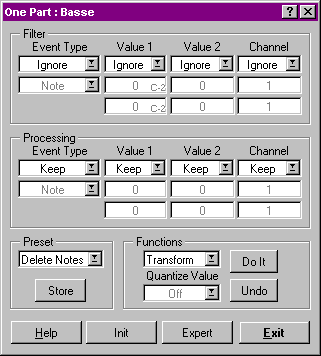
In the first section (filter), select Event Type : Note, and leave all other parameters to Ignore. In the 2nd section (processing), leave Keep everywhere but on the 2nd column (Value 2, velocity). There, select multiply, and set the value to the desires multiple ratio (in our example, 1.27). In Function, select Transform, and then hit Do It.
Exit Logical Edit and, oh Miracle ! As you can see, velocity values were changed ! The highest (formerly 100) has become 127. If the lowest was, say, 50, it is now 64! Moreover, you kept expression since the ratio between highest and lowest velocity remained unchanged. If the original maximum velocity is 80, use 1.58 as your Multiply parameter. I leave it to you to compute it for other values?
Now, if original velocity are close to the absolute maximum, the resulting enhancement will be less noticeable. For mixing you can use a mixer-map, there will be some available soon on this site. Make sure, if you export to midifile, to put an initialization part at the beginning of each track. (download the example file).





